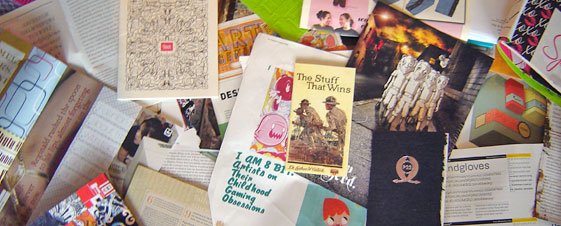
About half of the staff at my regular coffee shop is in design school and while some of the questions that come up are new, most of them I’ve heard from my students and young designers before. Jason Tselentis solicited some answers to 10 questions a lot of students ask this morning over at Under Conseration’s Speak Up , so while I was in the right frame of mind, I thought I’d start writing about some of the things that come up in my coffee shop chats here. (Remember, you usually get what you pay for. Take my free advice for what it’s worth.)
A must-have for every designer: some manner of morgue file or aggregated inspiration
“Morgue file” can mean a lot of things. Traditionally, a morgue file would really only contain pieces from your own work…unused concepts from a completed project, sketches, etc. I’m using the term here to refer to really any collection of inspiring examples of design. Flyers, postcards, brochures, business cards, photos, type specimens, etc.
If something speaks to you or inspires you, keep it around to look at occasionally. Everyone has moments when they feel blocked or uninspired. If you have an arsenal of things that spark ideas and fuel your imagination, you can get back into the swing of things pretty easily.
What a morgue file is not
I’d like to emphasize that that this sort of thing is not intended to be a swipe file or things to just crib from. It’s meant to accumulate things that you like, things that you find interesting and inspire you to create.
Quality over quantity
The photo above is just a handful of the stuff I keep near my desk. I tend to keep a lot of neat stuff around, but I have far less than I did a couple of years ago. Moving halfway across the country and making my studio a lot tidier had the side effect of improving the overall quality of the pieces I keep. Paper is heavy and my studio walls and shelves were full. So I pared things down. Like any reference or filing system, It’s a good thing to go through this stuff periodically and pull the bits that don’t speak to you anymore. I make a deliberate effort to cull through things periodically now. It’s a good way to keep it in front of you more often as well–maximizing its intended effect.
What I keep and how I organize it
There are three primary groups or types of things I keep around:
- smallish printed items
- books and larger printed items, and
- digital items
The first two are good for most any design discipline and are pretty straightforward to organize and store. Shelves, folders, binders…whatever suits your organizational style and makes it easy to get at the stuff. I suppose the same could be said regarding organization of digital items as well, but I’ll share how and why I deal with digital items.
A fair amount of my work is interactive design, but something you see online could just as easily inspire you in another medium, so I tend not to segregate “web design” from anything else. A good screen capture tool is essential. On my PC, I like SnagIt. On my Mac, I just use Grab but would like something that has the ability to do a scrolling capture of an entire window. (Let me know in the comments if you know of such an animal.)
When I’m out and about, I have a digital camera (at very least on my phone). Colors, signs, buildings…the strangest things can give you inspiration. Be ready for it.
When I see something on the web that wows me, I take screenshot and save it in a folder I’ve creatively named “morguefile”. The method to this madness comes in filenames. I name by date with a sequence number tagged on the end. For example, the first thing I capture today would be named, 20080219_001.png or 20080219_001.jpg. The next, 20080219_002…and so on. I do it this way for a lot of reasons, but a big one is that it provides an automatic chronology letting the newest stuff float to the top or bottom as needed. You can refer to these things in all sorts of ways; a slideshow application, in Bridge, or simply on Finder or Explorer.
Why not just bookmark a noteworthy site or image rather than capturing it? Short answer: things change. Don’t assume something will be the same tomorrow as it is today. This is especially true on the web.
The bottom line
If something inspires you, hang onto that inspiration and make it accessible. Your imagination and creativity are your best tools.
Leave a response
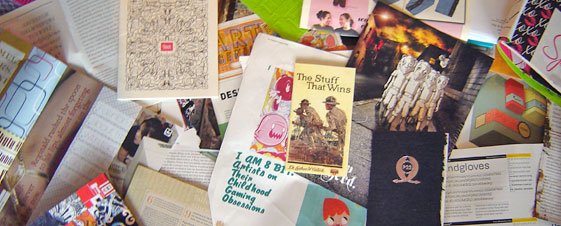
Great article. I’m always looking for ways to organize that which inspires me. Everyone has their own way of doing it and yours seems like a great one.
A neat app for the mac that takes scrolling screenshots of websites would be Paparazzi. It’s still free I think.
Hi Jason, checkout Papprazzi for screen captures. I use it all the time to grab full shots of websites to add to my tagged up iPhoto ‘morgue file’ – only thing it doesn’t do is render flash.
I’ve defined a keyboard shortcut in my Keyboard prefs pane for Capture URL from Safari but you could add an automator workflow or applescript (with a shortcut) to speed it up even further.
FYI the labels below the fields on this form is a touch confusing!
Cheers
For my digital work ive got a stash folder with all cool sites i like and dont like plus any other cooler interactive links in a text file for inspiration.
i use a firefox extension called screengrab to capture the screen its really simple to use and can do teh whole page or just teh visible portion or even what you select.
Beautiful picture!
Really nice article, I actually feel a fresh breeze of inspiration simply from reading your article. I hadn’t thought of doing that, I’m always bookmarking things, but actually picking up more stuff and building a portfolio of inspiration sounds like a cool idea. Thanks!
Whenever I see a good foto or picture I save it in a directory. This gives me inspiring ideas when I am in need and I don’t have to go and look for a idea in the web…
Inspiring article! I’ve been trying to store images and have run into the same challenges. The dating system’s a great idea. Do you use Apple’s Automator application to rename the files?
Nope. I just name the files manually. I really don’t deal with a significant enough volume for automation to really be that much of an advantage. (We’re talking 3 or 4 images once or twice a week.)